

Advertisment

Peeling Objects
Learn to make a 3D looking peel effect on any object.
Views: 415 |  | by Nick
| by Nick
Photoshop - Photo Effects

Smoking with Photoshop
Fill your room full of cigar smoke without the ill-effects of actually smoking.
Views: 401 |  | by Steve
| by Steve
Photoshop - Effects

Animated Free Gifts Banner
Step by step how to create an animated banner that can be used to advertise that you're offering a free gift or prize
Views: 656 |  | by Jason
| by Jason
Photoshop - Animation

Clipart Style Computer Logo
Create an old school clip art style monitor/keyboard illustration that can be used as a logo for a computer company.
Views: 472 |  | by Simon
| by Simon
Photoshop - Web Graphics

3D Text in Bryce
A video tutorial on how to create text in Bryce as a 3d model. You need a graphics program & bryce for this.
Views: 1866 |  | by Simon
| by Simon
Bryce 3d - Basics

Stop PHP nobody Spammers
PHP and Apache has a history of not being able to track which users are sending out mail through the PHP mail function from the nobody user causing...
Views: 1070 |  | by Brad
| by Brad
Web Hosting - Security Setups

Exim Extended Logging
What this addition does is it adds valuable logging information to your exim_mainlog file so that you can determine where messages are coming from,...
Views: 1105 |  | by Amy
| by Amy
Web Hosting - Security Setups

Resize your document
Video tutorial for beginners on how to resize your Bryce pages.
Views: 1621 |  | by Nick
| by Nick
Bryce 3d - Basics

Cutting Objects in Bryce
A video tutorial on how to slice one object from another in Bryce.
Views: 1679 |  | by Adam
| by Adam
Bryce 3d - Basics

Carve a Valley
A video tutorial on making a quick canyon with the terrain editor.
Views: 1744 |  | by Marry
| by Marry
Bryce 3d - Modeling

Linking objects
A beginner video tutorial on how to link objects in bryce.
Views: 1660 |  | by Adam
| by Adam
Bryce 3d - Basics

Volume Spotlight
A simple video tutorial showing you how to create visable light with a spotlight and the volume setting.
Views: 1640 |  | by Jason
| by Jason
Bryce 3d - Basics

Beginners Guide To Adjustment Layers
Beginners introduction into adjustment layers with step by step examples that show how to improve images using adjustment layers.
Views: 479 |  | by Source
| by Source
Photoshop - Basics
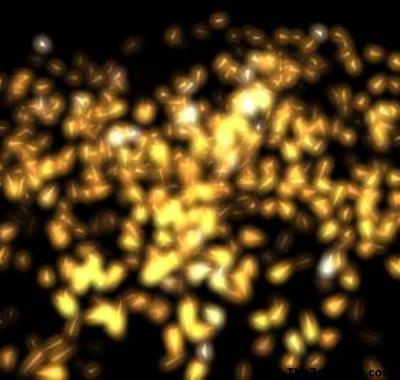
Glow filter
In this tutorial I will try to help people to get used to creating the glow effect and animating it.
Views: 844 |  | by Adam
| by Adam
3DS MAX - Effects
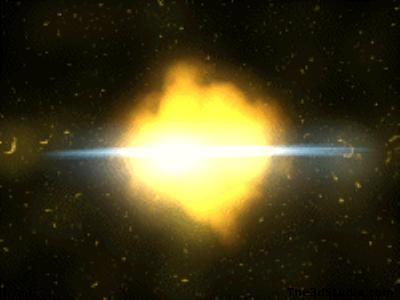
Cool explosion
In this tutorial I am going to show you how to generate good quality explosions.
Views: 799 |  | by Mathew
| by Mathew
3DS MAX - Effects

Henna Tattoos On Hand
See how you can create henna tattoos on the hand of a woman, also good for showing how to add general tattoos as well.
Views: 420 |  | by Daniel
| by Daniel
Photoshop - Photo Effects

Ceiling Fan
Create a detailed ceiling fan in 3D Studio Max.
Views: 843 |  | by Sarah
| by Sarah
3DS MAX - Modeling

Screws, Nuts and Bolts
Learn how to create screws, nuts and bolts in 3DS Max.
Views: 852 |  | by Troy
| by Troy
3DS MAX - Modeling

Iron Rod Chair
Model an iron rod chair in 3DS Max.
Views: 827 |  | by Nick
| by Nick
3DS MAX - Modeling

Neat / Sleek Button
Learn how to make a sleek button in Adobe Photoshop.
Views: 637 |  | by Nick
| by Nick
Photoshop - Buttons
