

Advertisment
Learn how to give your 3DS Max scene the correct lighting.
The main purpose of this tutorial is to show some very basic principles of lighting in the 3DStudio MAX.
A quick description of shadow types in 3ds max.
This tutorial covers everything you need to know about occlusion passes in 3 simplified parts.
In this tutorial you'll learn how to make a realistic render using Mental Ray with Global Illumination (GI) and Final Gather (FG), it's...
This is the third stage of the complete Robot tutorial wich will lead us to a nice animated robot. Today lights and cameras.
Learn how to create realistic global illumination (sun light) without any plugins.
This tut is about the lighting of objects with HDRI in 3D Studio Max (v5-6-7-8), no plugins needed. all resources are provided! Level: beginner...
This tutorial will show you how to setup the lighting scene in 3D Studio Max for rendering using Brazil render.
Learn how to add Global Illumination to your scene to make them more realistic.
Focuses on realistic rendering for game presentation through 3ds max (this is Part 1 out of 2). Tutorial written by zortech for Game-Artist.Net
Focuses on realistic rendering for game presentation through 3ds max (this is Part 2 out of 2). Tutorial written by zortech for Game-Artist.Net
In this V-Ray + 3ds Max tutorial, Kádas Géza explains in step by step method of lighting the interior scene. Geza with the help this tutorial...
This tutorial learn you basic stuff in Vray. This time ill show you a couple ways to get rid of the color bleeding in Vray.
This tutorial learn you basic stuff in Vray. You will learn how to use HDRI and have very realistic render. HDRI image you can find in tutorial.
This tutorial learn you basic stuff in Vray. Here you can learn how to create caustics material and how to set render for it ...
Caustics are really great light effects that you can observe in liquids, glass objects and gems. We are able to simulate this effect with 3D Studio...
This tutorial is about the illumination of a room, illuminated by sunlight coming through a window ( ideal for living rooms, kitchens and bedrooms ).
Learn how to use VRay's Global Illumination to create realistic looking lighting for a scene.
Ambient light is one of the most important parts of creating a realistic rendering because it sets the time and mood of picture that you are trying...



 | by Nick
| by Nick 
 | by Source
| by Source 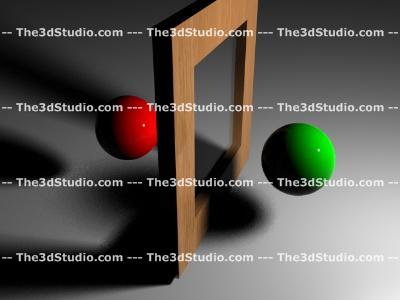
 | by Stephen
| by Stephen 
 | by Simon
| by Simon 
 | by Marry
| by Marry 
 | by Troy
| by Troy 
 | by Colin
| by Colin 
 | by Simon
| by Simon 
 | by Stephen
| by Stephen 
 | by Jason
| by Jason 
 | by Colin
| by Colin 
 | by Simon
| by Simon 
 | by Amy
| by Amy 
 | by Marry
| by Marry 
 | by Jason
| by Jason 
 | by John
| by John 
 | by Nick
| by Nick 
 | by Donald
| by Donald 
 | by Simon
| by Simon 
 | by Mark
| by Mark 