

Advertisment
So you want to make some water that reflects the objects in the scene?
So you wanna make some simple, yet realistic water like in the example below?
Learn to create an animated nuclear explosion.
In this tutorial you will learn the basic functions of the dynamics utility that is built into MAX R2.
Making Legos in 3D Studio Max is fast and easy. What I like about it is that it is very simple but the results are very rewarding. Have ever gotten...
Some helpful tips on how to write graphic design tutorials.
Views: 904 |  | by Source
| by Source
3DS MAX - Basics
Here is a simple little Matte/Shadow material tutorial that gives almost professional results.
Views: 925 |  | by Marry
| by Marry
3DS MAX - Basics
In this tutorial, I will show you how to create a fairly simple, but pretty good Nuke.
Views: 681 |  | by Tutorial
| by Tutorial
3DS MAX - Effects
This tutorial will introduce you to 3D Studio Max. It tells you how to make simple objects, how to attach textures and how to render your scene....
Now if you have tried other nurbs head tutorials for max and just couldn’t seem to do what they were (which was my problem until I figured...
Animating Using Bones, The Easy Way To start off with, create five boxes to form toes, the foot, lower leg, upper leg and hip, as shown below: When...
This tutorial explains the power of reactor cloth in 3ds max 7.
Creating Smoke with glow in 3ds max.
This 3ds max tutorial explains how to create a space warp or worm hole special effect like in Sci-Fi movies.
One feature that I have found useful when animation is using different camera's to view a scene from different viewpoints. This tutorial will...
This tutorial deals with the star field option in the video post window. It works very well in creating a good background for a space scene and...
Views: 676 |  | by Simon
| by Simon
3DS MAX - Basics
This tutorial shows various quick modeling techniques including Line spline shapes, Lathe modifier, Smooth modifier, Editable Poly, Snap to grid,...
This tutorial covers everything you need to know about occlusion passes in 3 simplified parts.
In this tutorial I will try to help people to get used to creating the glow effect and animating it.
In this tutorial I am going to show you how to generate good quality explosions.



 | by David
| by David 
 | by Donald
| by Donald 
 | by David
| by David 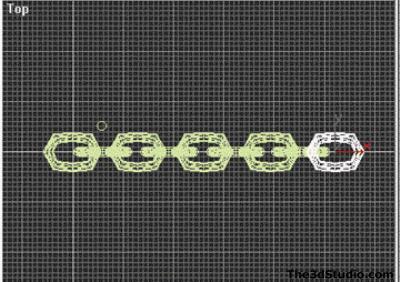
 | by Daniel
| by Daniel 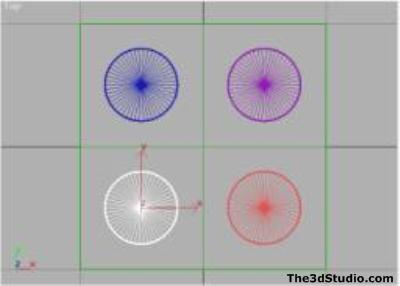
 | by Troy
| by Troy 
 | by Source
| by Source 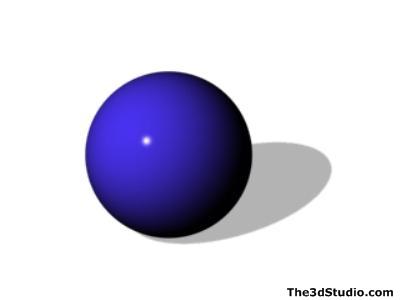
 | by Marry
| by Marry 
 | by Tutorial
| by Tutorial 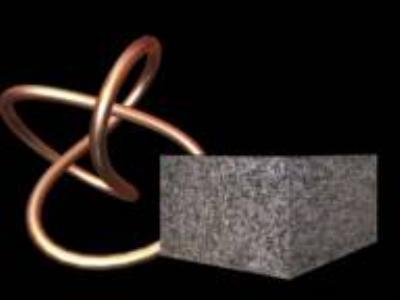
 | by Isac
| by Isac 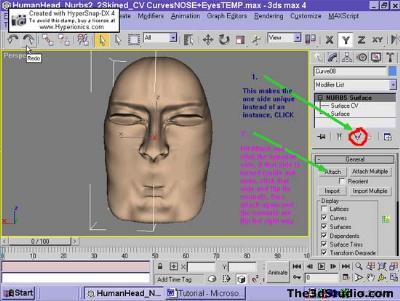
 | by Jason
| by Jason 
 | by Jarry
| by Jarry 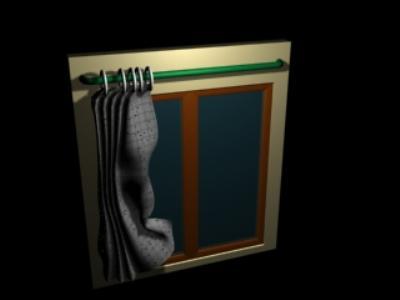
 | by Donald
| by Donald 
 | by Simon
| by Simon 
 | by Mark
| by Mark 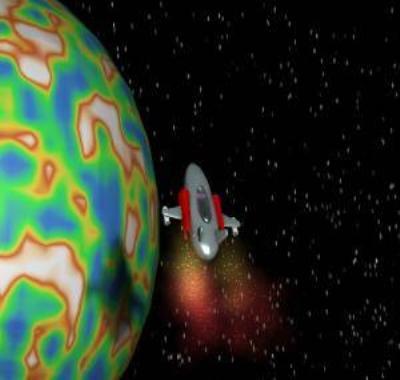
 | by Brad
| by Brad 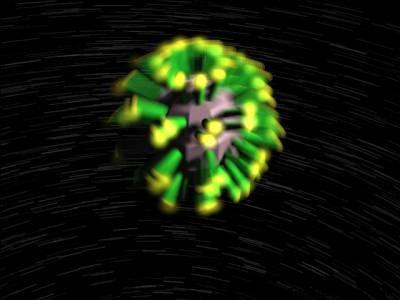
 | by Simon
| by Simon 
 | by Colin
| by Colin 
 | by Simon
| by Simon 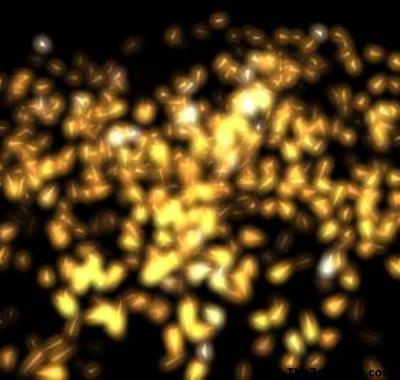
 | by Adam
| by Adam 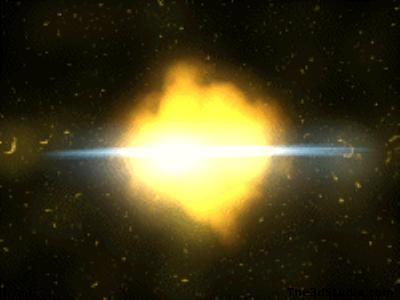
 | by Mathew
| by Mathew 